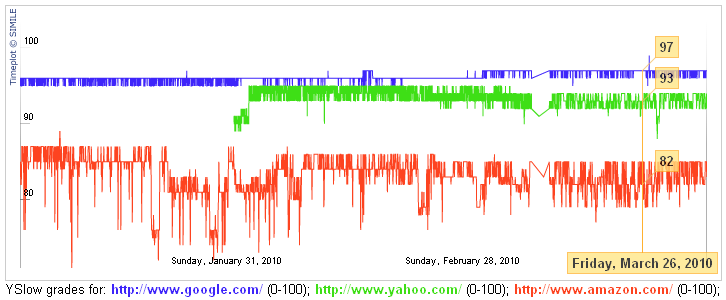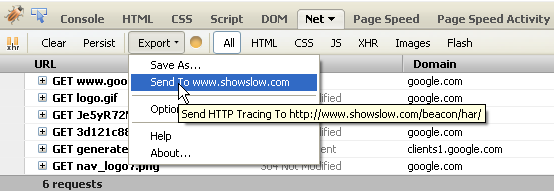After I presented ShowSlow at Velocity Online Conference two weeks ago, I got a lot of suggestions regarding the software or a public instance and one of them was from Steve Souders who recommended creating a comparison page where people can see rankings for different sites compared over time.
It immediately resonated with me (G vs. Y! spirit)Â as I always try to create thought provoking features within ShowSlow that can help business people and developers ask new kinds of questions about their systems. In this case, the question is obvious – “Am I better then my competitors?“.
You can click “Compare rankings” tab on ShowSlow.com to see who is better – Google, Yahoo or Amazon?
Or you can just enter the URLs you’d like to compare and ShowSlow will display rankings graph for YSlow or PageSpeed (granted that data for these URLs was collected).
Each instance of ShowSlow can have it’s own it’s own set of URLs configured to link from “Compare rankings” tab so you can have your own competition (external or internal) measured.
Send me your fight stories or effect this tool had on your business folks, I’m very interested to see if this thing sparks the interest in performance project you’re running.
Thanks Steve!