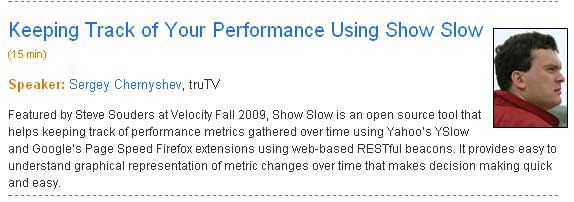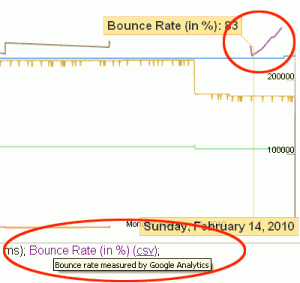A few people on the list asked me how to automate Show Slow monitoring and dug up all the magic I used on my monitoring farm and try to summarize it here:
Here are a few steps you’d want to follow:
Set up separate browser profiles – one for Google Page Speed and one for YSlow.
To learn how to set up a profile, take a look at Mozilla’s documentation: Managing profiles
Install extensions in respective profiles
Install Firebug for both profiles and Page Speed and YSlow in their respective profiles (extensions are installed and configured separately for each profile).
Set default Firebug tab
In each profile, set up it’s particular extension to be a default Firebug tab.
To do that, you need to set extensions.firebug.defaultPanelName property to:
- pagespeed for Page Speed
- yslow for YSlow
Configure autotesting
Configure to run measurements automatically when browser starts
- extensions.PageSpeed.beacon.minimal.autorun = true for Page Speed
- extensions.yslow.autorun = true for YSlow
Run Firefox periodically
Next step is to create a list of URLs you’d like to test on a regular basis and run Firefox periodically.
You can use a simple script I bundle with Show Slow:
http://code.google.com/p/showslow/source/browse/trunk/showslow.sh
If you’ll have any troubles, please feel free to post your questions to the discussion group and I’ll be happy to answer them:
http://groups.google.com/group/showslow
I’m planning to add better URL management to Show Slow itself so your automation scripts can fetch a list of URLs to process right from your Show Slow instance and some other tools can post URLs to be monitored.
There is probably more to be done to simplify this automation – from better shell scripts to additional Firefox extensions. More stuff will come along eventually.