This Thursday I gave a talk at NY Web Performance about third-party content and topic proven to be quite hot with many people in the audience, good Q&A and group discussion afterwards. We talked about ad banners, widgets and tracking “pixels” and overall theme was lack of control and heavy reliance on 3rd parties.
Ads and tracking pixels, unfortunately are quite complex and changing their behavior is hard, but widgets are a bit simpler to deal with and can probably be improved.
Working on my MediaWikiWidgets.org project, I saw quite a few widgets and over time I started to realize that sales people’s magical promise of “easy integration with single line of JavaScript” which you can see on any site that provides widgets (and especially those that rely on widgets as primary method of distribution) is fundamentally flawed.
While it’s a great sales promise and simplifies integration, maintenance and gives a lot of control over user’s information, it brings slowness and introduces SPOFs to publisher’s sites.
To make people think about performance when they hear the magical sales pitch of Single line of JavaScript, I decided to abbreviate it to SLO-JS which gives a very clear impression about the performance quality of this solution.
Now, next time when you see the magical words in vendor’s proposal, there is no need to explain or complain, just abbreviate it and this will hopefully give the right impression and make people think about testing the performance of the 3rd party source.
Solutions
It would’ve been pointless if there was no alternative to the SLO-JS, but in reality, it is not the only way to include code, it’s just the oldest and there are other, more reliable and fast alternatives. All we need to do is to explain how they work and make it easy for vendors to provide these alternatives to sites that care about performance.
First alternative is quite simple – instead of copy-pasting a SLO-JS snippet, just let people copy-paste a mix of HTML, CSS (optional) and async JS call that will create a reasonable placeholder until data is loaded and will not block the rendering for the rest of the site.
A few vendors are already do that – DISQUS, for example, provides the following code:
<div id="disqus_thread"></div>
<script type="text/javascript">
(function() {
var dsq = document.createElement('script');
dsq.type = 'text/javascript'; dsq.async = true;
dsq.src = 'http://mediawikiwidgets.disqus.com/embed.js';
(document.getElementsByTagName('head')[0]
|| document.getElementsByTagName('body')[0])
.appendChild(dsq);
})();
</script>
Notice that it gives you a div tag with disqus_thread id to insert into your page (in this case the placeholder is just empty) and then uses asynchronous script tag to load the data without blocking the rest of the page.
Transforming your code to take advantage of this probably requires a couple hours of work at best – just replace document.write with static HTML wrapper (with specific ID or class) and build additional DOM elements within the code, then use wrapper’s ID to insert the DOM tree and use the async tag to load all your JS code.
Use this pattern for good widget development, suggest similar approach to vendors that give you the most grief, and we’ll have faster web pages pretty soon.
Another alternative I proposed at the Meetup is to download content on the back-end and insert it right into HTML with optional JavaScript used only for data load.
Most of the time content doesn’t change for each request and can be cached for minutes, hours or even days at a time. In some cases it never changes, especially for embeddable content like YouTube videos or Flickr photos.
Andrew Schaaf proposed a name for it – Fetch and store JavaScript with great “superhero” abbreviation of FAST-JS.
It is quite easy to implement them in the language of your choice and probably worthy of Open Source project that will enable appropriate caching mechanism and make it easy for people to implement fast solutions to SLO-JS.
It’s a bit harder to do then async widgets and requires some backend coding, but will allow reducing front-end complexity and amount of extra JS on the page to zero.


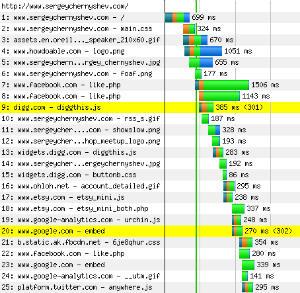 Now, when we have page URLs, we need to understand which assets to load from those pages and that can be solved by running headless Firefox with Firebug and
Now, when we have page URLs, we need to understand which assets to load from those pages and that can be solved by running headless Firefox with Firebug and