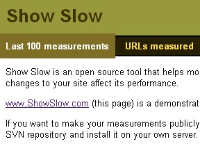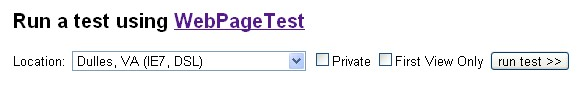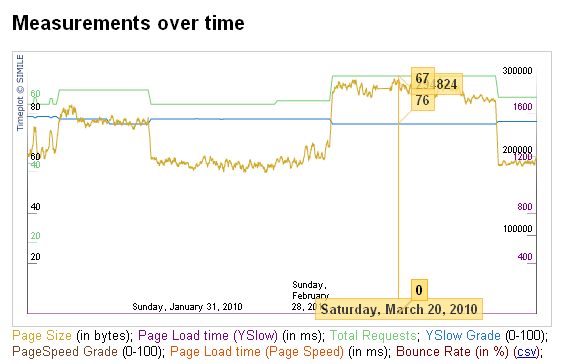It’s very important to speed up your web sites so you don’t loose the users.
That being said, many tasks in the checklists from Yahoo or Google are quite complex and are hard to grasp for people who didn’t work all their life configuring Apache or digging deep into the depths of HTTP.
To help this, I created a drop-in .htaccess file that will enable gzipping and long term expiration (helping with unique URLs for your assets).
<IfModule mod_deflate.c>
# Insert filter
SetOutputFilter DEFLATE
# Netscape 4.x has some problems...
BrowserMatch ^Mozilla/4 gzip-only-text/html
# Netscape 4.06-4.08 have some more problems
BrowserMatch ^Mozilla/4\.0[678] no-gzip
# NOTE: Due to a bug in mod_setenvif up to Apache 2.0.48
# the above regex won't work. You can use the following
# workaround to get the desired effect:
BrowserMatch \bMSI[E] !no-gzip !gzip-only-text/html
# Don't compress images
SetEnvIfNoCase Request_URI \.(?:gif|jpe?g|png|ico)$ no-gzip
</IfModule>
<IfModule mod_rewrite.c>
RewriteEngine on
RewriteRule ^(.*)\.(\d+)(_m_\d+)?\.([^\.]+)$ $1.$4 [L,QSA]
</IfModule>
<IfModule mod_expires.c>
ExpiresActive On
ExpiresByType image/png "access plus 1 year"
ExpiresByType image/gif "access plus 1 year"
ExpiresByType image/jpeg "access plus 1 year"
ExpiresByType image/vnd.microsoft.icon "access plus 1 year"
ExpiresByType text/css "access plus 1 year"
ExpiresByType application/x-javascript "access plus 1 year"
ExpiresByType application/javascript "access plus 1 year"
ExpiresByType text/javascript "access plus 1 year"
</IfModule>
Gzip-ing and infinite (1 year is long enough) expiration are enabled right away.
In order for you to not have problems with cached items (infinite expirations are good, not bad), you’ll have to change URLs of all your static assets next time you change them. All you need to do is to add .XXX in front if file extension and URL will be unique (still pointing at your file, thanks to mod_rewrite rules above).
So, for example, if you have logo.png, all you need to do next time you change it is to link to it as logo.1.png and next time logo.2.png and so on, this way cache will not be used and you will no longer have cacheing problem:
<img src="/logo.2.png" alt="Company Logo"/>
Go ahead and put it in the root of your site and let me know how it works for you.
P.S. it assumes that you use Apache 2.x and your hosting company configured apache to have mod_rewrite, mod_gzip and mod_expires modules, if they did not, just ask them, they should be able to do that easily.
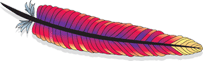 After using drop-in .htaccess file in a few of my projects I realized that people have problems with it because their Apache doesn’t have the modules enabled.
After using drop-in .htaccess file in a few of my projects I realized that people have problems with it because their Apache doesn’t have the modules enabled. Front-end performance is always a priority for ShowSlow project and
Front-end performance is always a priority for ShowSlow project and